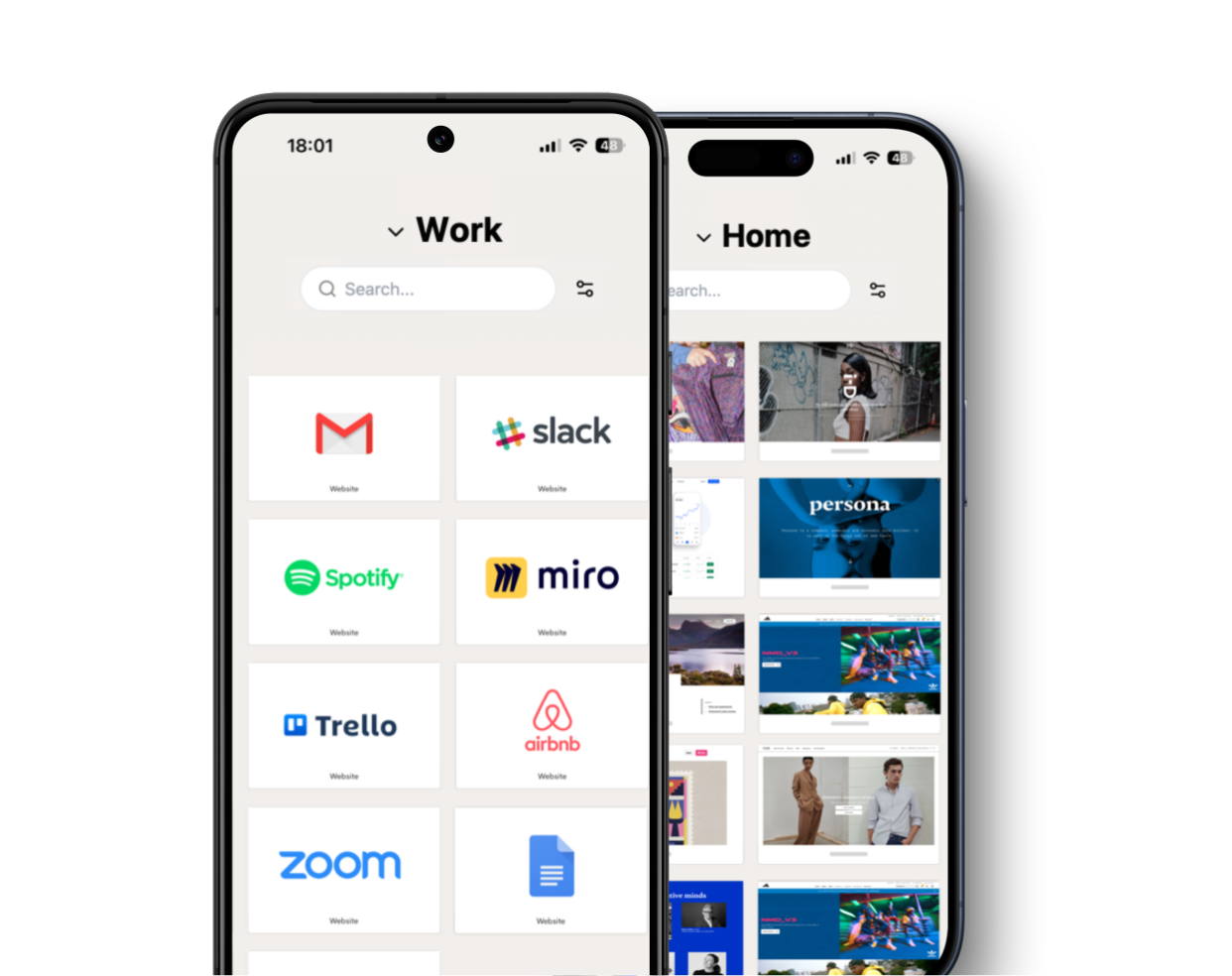What's new?
Discover features recently added to Speed Dial 2.
Focus Mode
Focus Mode helps you stay productive by blocking distracting websites. Choose from predefined categories like social media, entertainment, and news, or add your own custom sites to block. Please note: this feature is still rolling out, it should be available within the next few days.

Compact Layout
We're introducing a new layout with a more minimalist approach to displaying your bookmarks and groups. You can enable or disable the compact layout in the "General" section of Speed Dial 2 settings.

Save websites through the context menu
We have restored the ability to add bookmarks through the context menu. You can now right-click on any website and add easily save bookmarks to Speed Dial 2.
Add multiple bookmarks to a group at once
The new option allows you to easily add multiple bookmarks to a group at once by pasting a list of URLs.
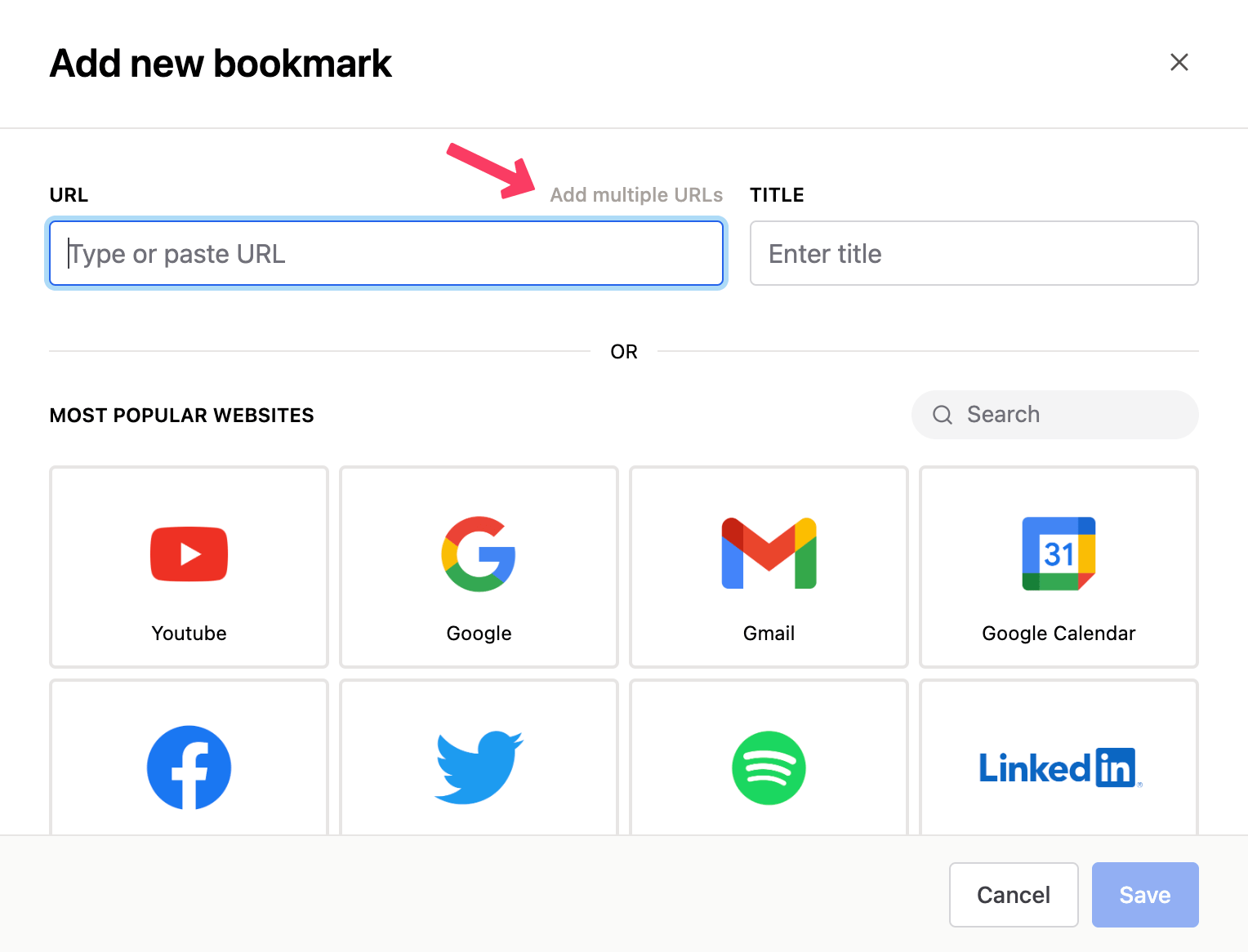
Allow to reload screenshots of selected bookmarks (Pro)
Our Premium users can now easily select multiple bookmarks and reload their screenshots.
Data migration to the new storage format
The latest Speed Dial 2 update for Google Chrome and Microsoft Edge requires a migration process to preserve your bookmarks. This is due to the discontinuation of WebSQL support by both browsers. Your data will be transferred to a new storage system since WebSQL will not be supported soon. For details on the migration process, visit our website .
Manifest V3
We migrated Speed Dial 2 to the new Manifest Version 3 format for Google Chrome and Microsoft Edge, which is the latest iteration of the Chrome extension platform.
Keyboard shortcut for Speed Dial 2 action menu
Press the Ctrl + Shift + S (⌘ + Shift + S on Mac) to open and quickly save the current page to Speed Dial 2.
Improved keyboard navigation and search
We made it easier to use Speed Dial 2 with your keyboard. Press the Tab key to focus on bookmarks, and use arrow keys to navigate through your new tab page. Open the selected bookmark by hitting Enter or open it in a new tab with Ctrl/⌘ + Enter
Access the search by pressing the forward-slash / and start typing. The search will show you the bookmark results as you type and offer to switch to a different group in the dropdown menu.
New themes & easier customization
We have added 72 new themes to customize your new tab page and made it easier to preview how each theme looks in your browser.
Custom fonts
Customize your new tab page with carefully selected fonts that look great in your browser!
Allow to set opacity of a background image
Set opacity of a background image to make your bookmarks stand out.
Alphabetical order for bookmarks and groups
You can now set your bookmarks and groups to be ordered by name.
Full Dark mode support
We’re adding full support for the dark mode. A new tab theme can also be set to ‘Auto’, which will use your system setting. Both the light and the dark theme can be customized separately — giving you an option to use a different background or color scheme for each theme.
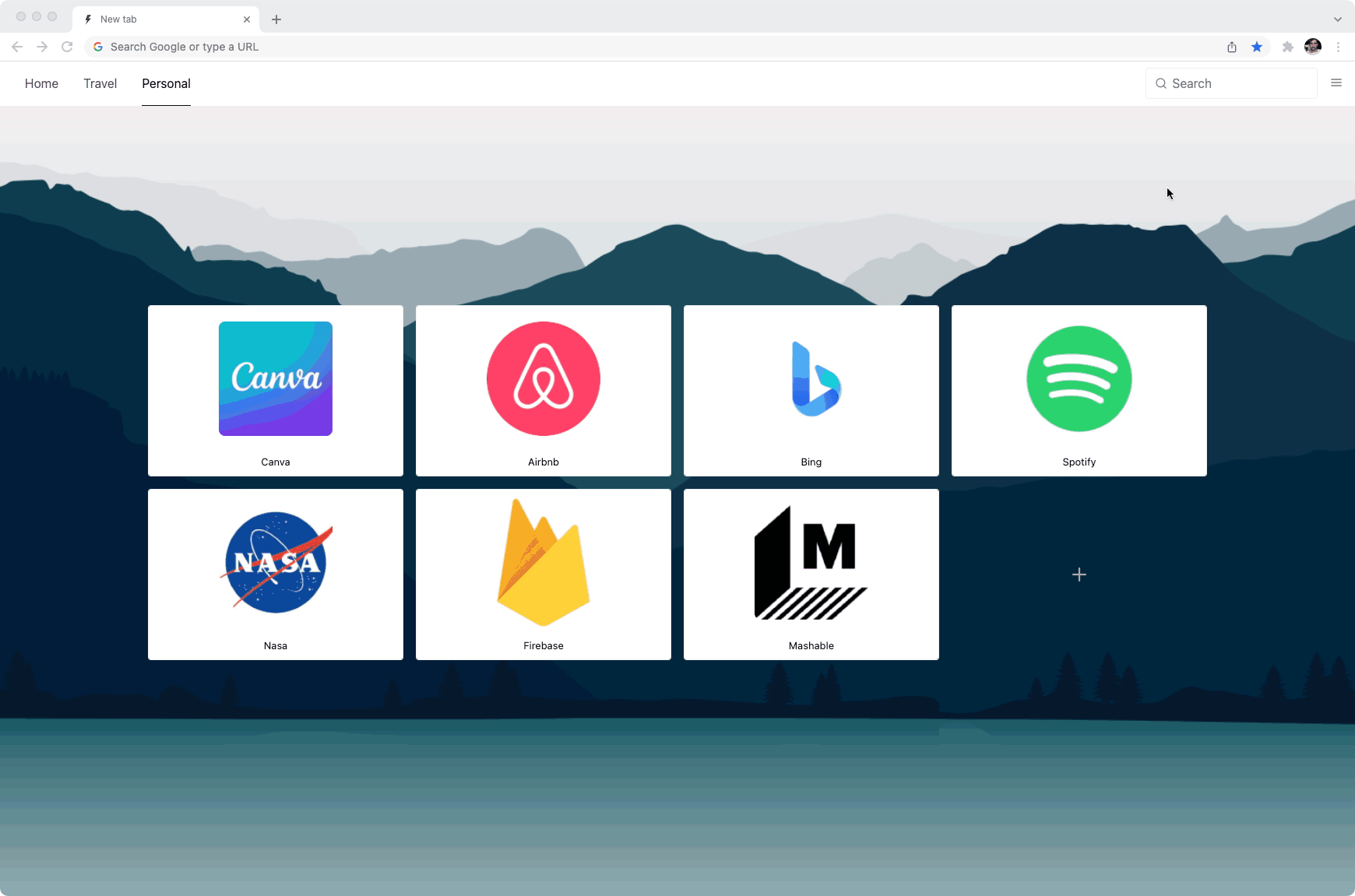
Bookmarks management got a lot easier
It is easier to do any bulk operations with bookmarks — you can select multiple bookmarks at once to move them into a different group. We will be adding more functionality to help you organize your bookmarks with ease.
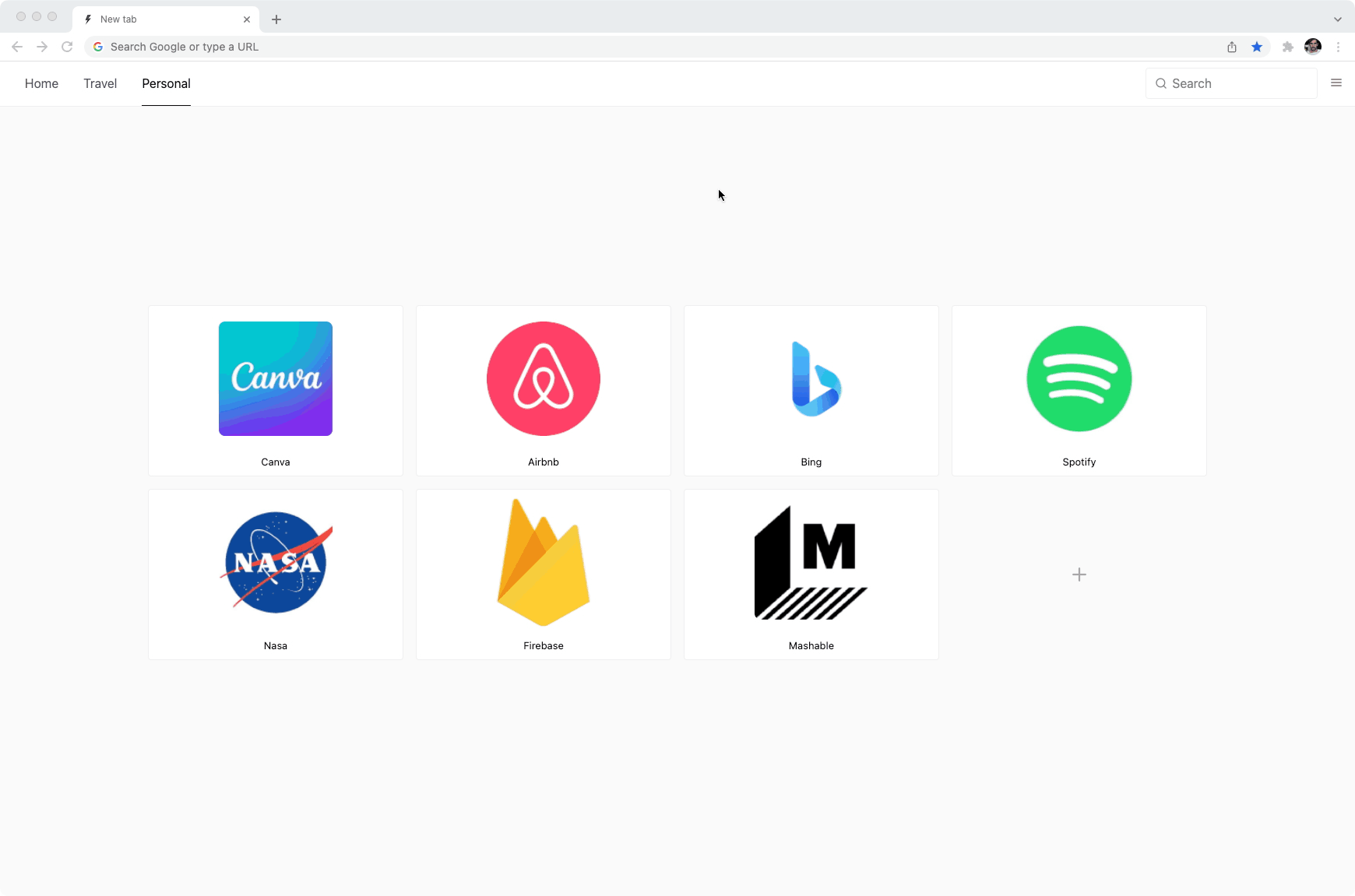
Sharing of groups
We’re very excited about our sharing functionality available to all Pro members! Share a group of bookmarks and easily send them to your friends or teammates!
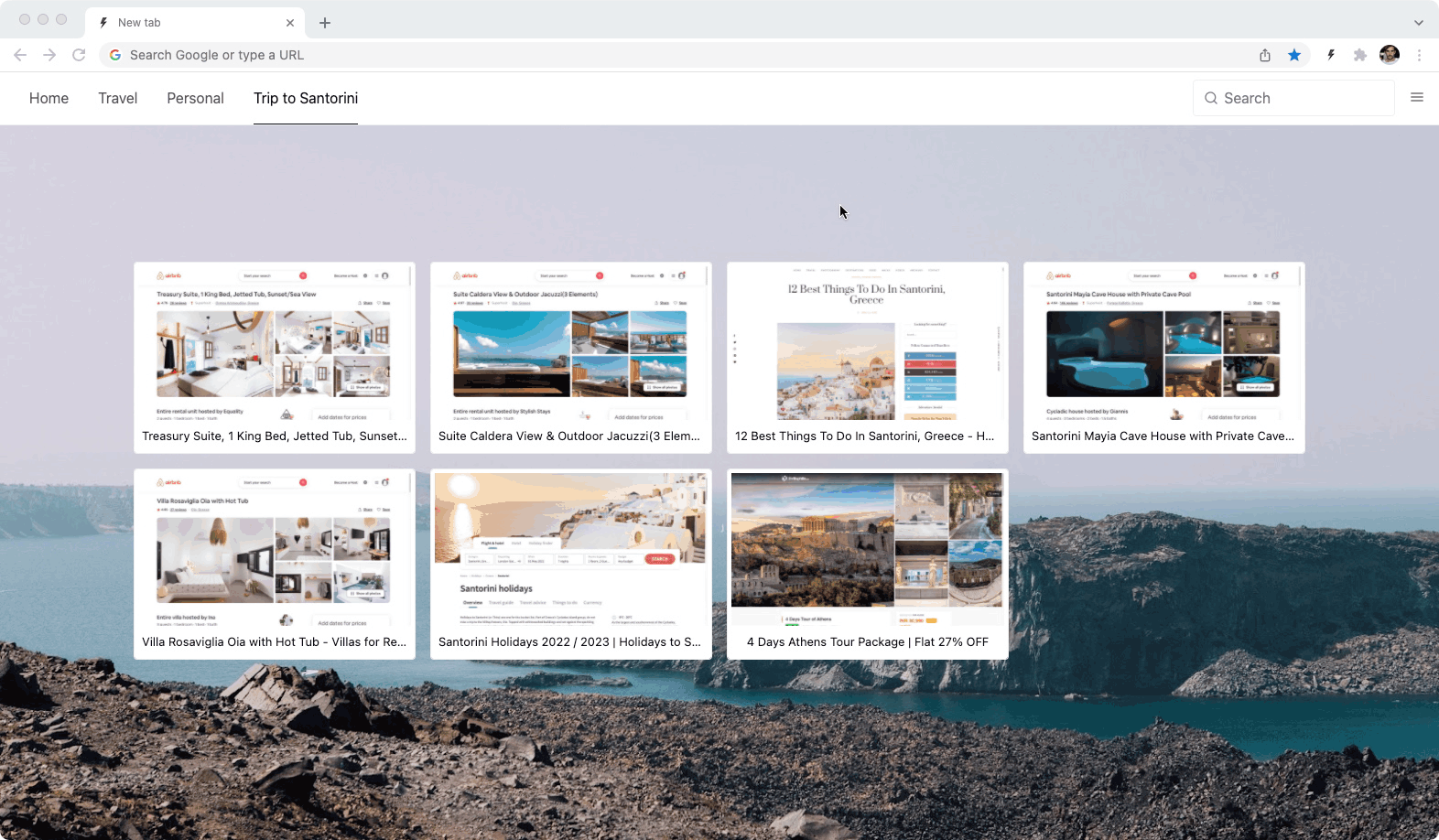
Selective groups
Customize which groups are displayed on each device separately. This is especially useful if you want to archive a specific group without losing your bookmarks. If you are using our synchronization, this feature lets you set up a different set of groups on each device (e.g. different groups for your work and home computer).
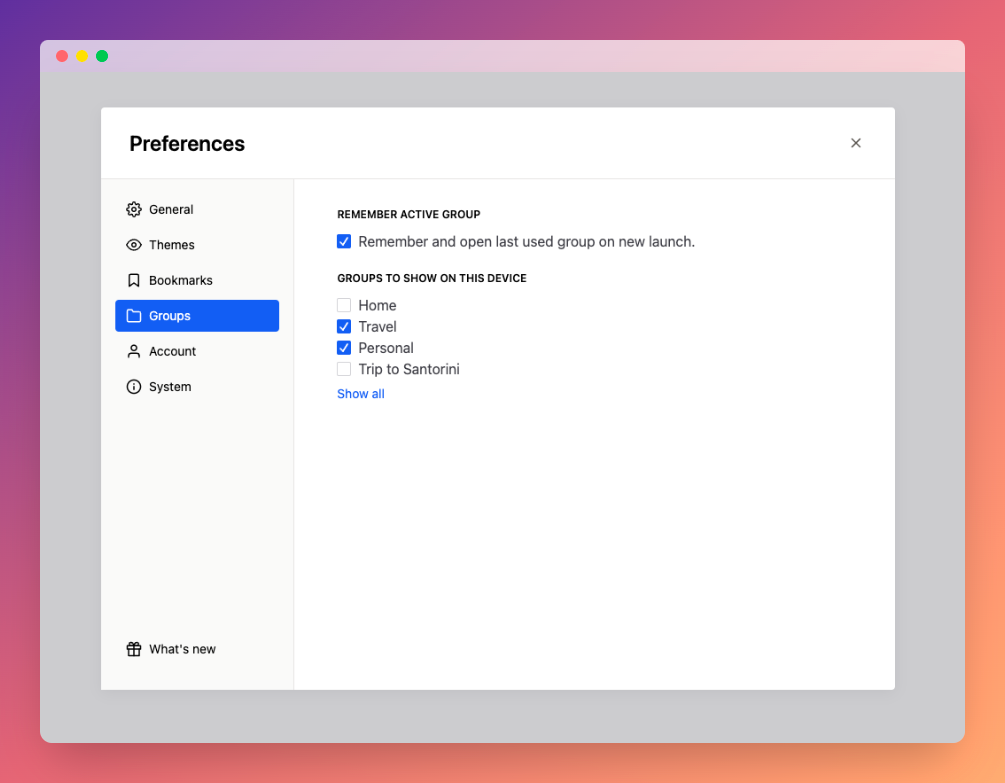
Simplified settings screen
We’ve simplified our settings screen to make it easier to configure your new tab page.
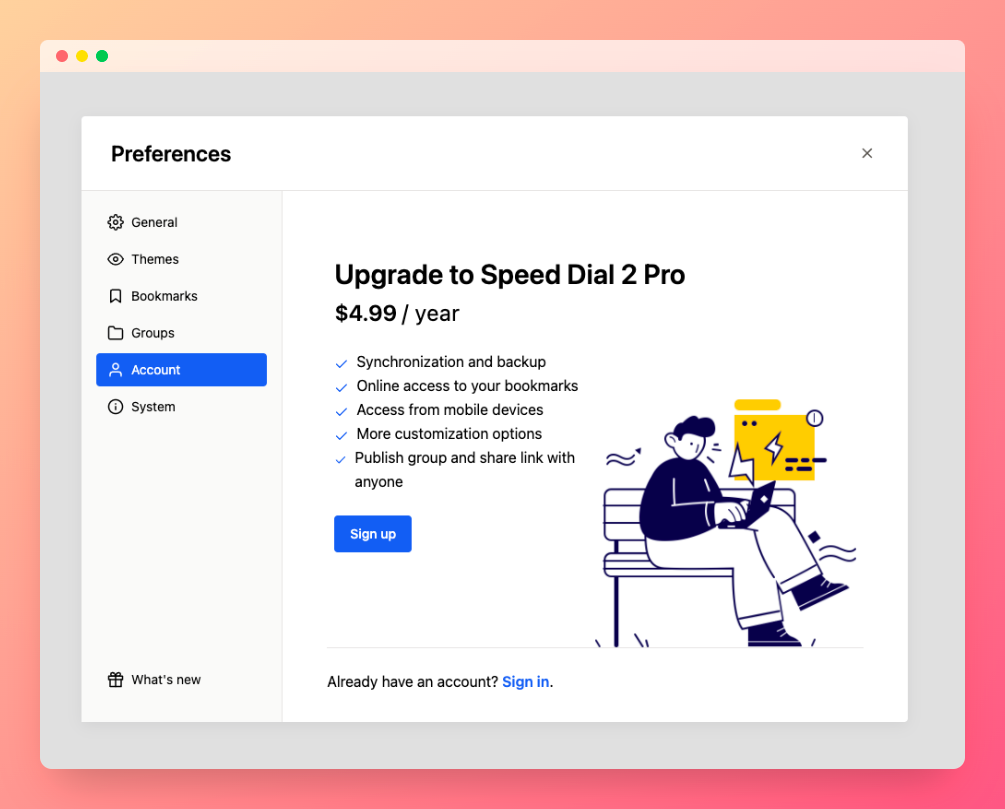
Improved Privacy
We cut down extension’s permissions to the bare minimum we need for our extension to work and we’re committed to keeping your personal information safe and secure. You can read more about our privacy practices here: https://chrome.google.com/webstore/detail/speed-dial-2-new-tab/jpfpebmajhhopeonhlcgidhclcccjcik (see Privacy practices tab).